Industry
Category
Invitation
Social Media
Marketing
How to Remove Background Like a Pro with Crafty Art's BG Remove Tool?

JPEG, JPG, PNG or WEBP
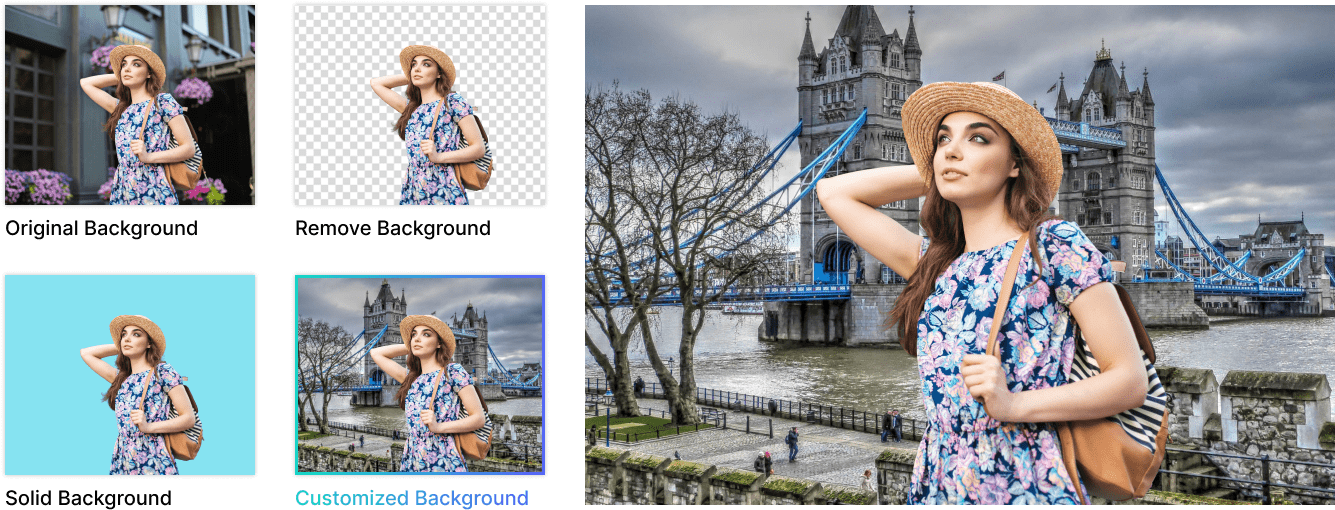
How to use the free background remover

Upload Image
Begin by uploading the desired image to the background removal tool. This can be done by either selecting the image from your computer or dragging and dropping it into the designated area.

Remove Background
Once the image is uploaded, the tool will process it and automatically detect the background. With a single click or selection, the background will be removed, leaving the main subject or object of the image isolated.

Download
After the background has been successfully removed, you can download the edited image. Simply click on the download button to save the image to your computer or device in your preferred file format.


May struggle with similar colours or patterns between foreground and background.

Can handle multiple foreground elements if distinguishable from background.

May require manual refinements or adjustments to achieve accurate results.

May take longer to process images with complex backgrounds.

Use high-resolution images with clear contrast .

Choose images with solid colours or simple patterns in background.

Manually refine selection with brush tool or adjust threshold settings.

Use additional features or plugins, such as edge refinement or colour adjustment tools.

Can fine-tune selection and eliminate any remaining artefacts or noise.
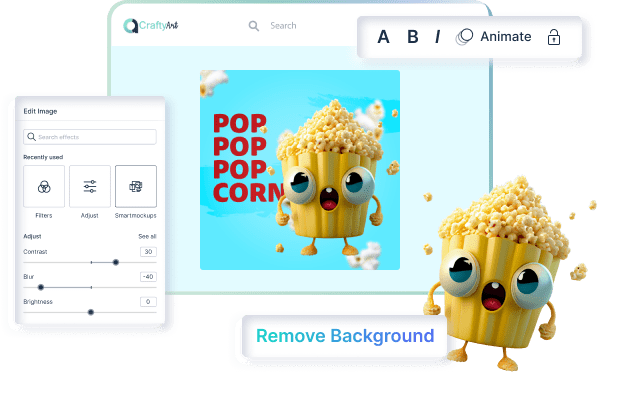
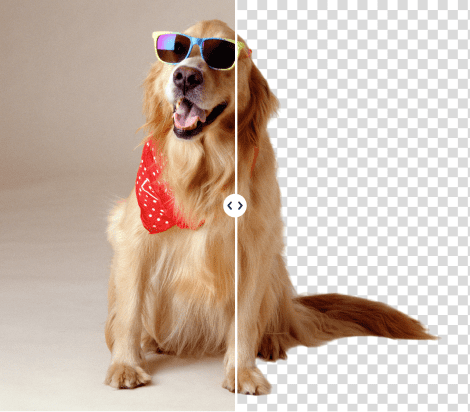

The background remover eliminates the need for manual editing or hiring a professional designer.

You can remove backgrounds in seconds, without any special skills or expertise.

The tool is available on-the-go, allowing you to remove backgrounds anytime, anywhere.

With a professional finish, you can impress clients and enhance your brand image.

You can save time and effort for other important tasks, such as creating designs and generating ideas.
Are you ready to unbox new extremely powerful features like Image Resize, Style Kit, Brand Kit, Caricature, and Eprofile?

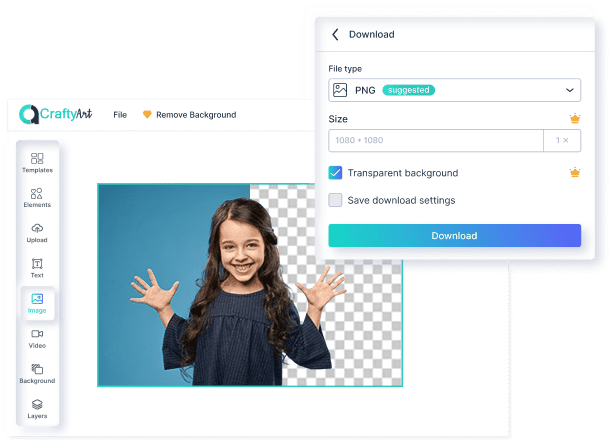

Precision in Seconds: Remove backgrounds from images swiftly without compromising on accuracy.

User-Friendly Interface: Intuitive tools for easy navigation and seamless background removal.

Versatile Solutions: Works on various image formats and allows customization for diverse needs.

Professional Finish: Obtain clean, polished images perfect for any project or platform.

Time-Saving Efficiency: Boost productivity with rapid background removal, saving you valuable time.

No Special Skills Required: No expertise needed effortlessly editing your images like a pro.

Advanced Algorithms: Utilize cutting-edge technology for precise and high-quality background removal.

Customization Options: Tailor backgrounds to fit your vision with adjustable settings and options.

Bulk Processing: Save time by removing backgrounds from multiple images at once.

Integration Flexibility: Seamlessly integrate with other editing tools or platforms for enhanced workflow.

AI-Powered Efficiency: Harness the power of AI for quick and accurate background removal.

Responsive Support: Access comprehensive guides and support for a smooth user experience.
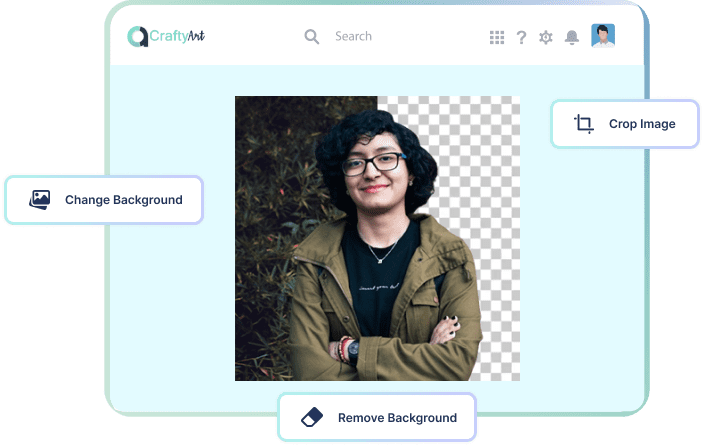
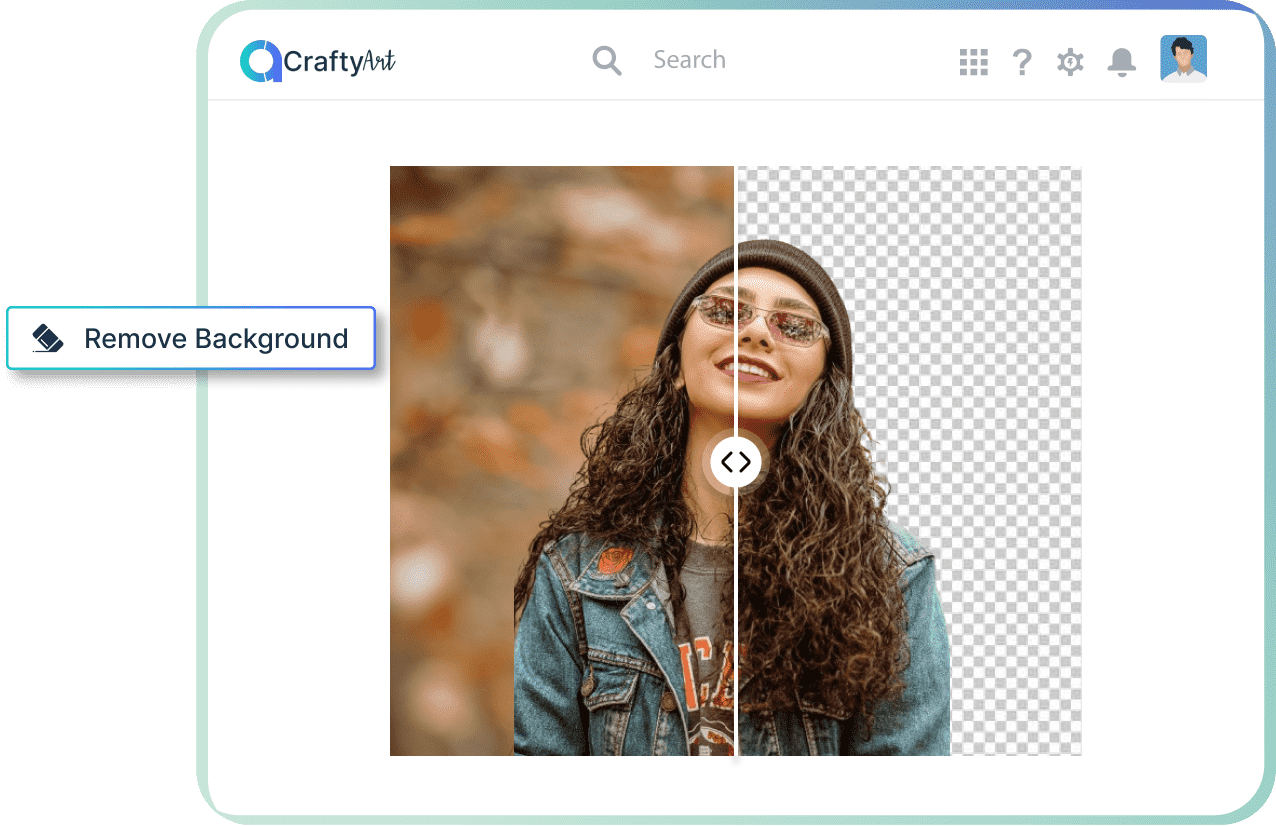

Instant Precision: Remove backgrounds from pictures swiftly while maintaining utmost accuracy, ensuring flawless results in mere seconds.

Intuitive Interface: Navigate seamlessly through Crafty Art's user-friendly tools for removing background from images, making the process a breeze for all users.

Flexible Functionality: Adapt Crafty Art to various image formats and tailor settings to meet specific editing requirements, offering versatile solutions for bg remove image tasks.

Polished Professionalism: Transform images into clean, refined visuals with Crafty Art's background removal feature, elevating the professionalism of your work across different platforms.

High Definition Results: Achieve HD quality bg remove, ensuring crisp and detailed images suitable for various applications.

Time-Efficient Editing: Speed up your workflow with Crafty Art's efficient background removal feature, freeing up time for other creative endeavors.

Accessibility for All: Crafty Art empowers users of all skill levels to achieve expert-level editing results without the need for specialized knowledge, democratizing the art of bg remove online.
Crafty Art has a proven track record of delivering efficiency, results and excellent customer service.
“Crafty Art's custom invitations exceeded my expectations. Their user-friendly graphics design tools made it easy to create a unique design. The quality and design of invitation card was outstanding, and their customer service was top-notch. Quick delivery and attention to detail set Crafty Art apart. They made my event extra special!,”
“Crafty Art Graphic Design Tool has been a game-changer for my design projects. Here a reasons why Crafty Art has earned my trust and loyalty: User Feedback Integration, Cross-Platform Compatibility, Time-Saving Features, Regular Content Updates, Security and Privacy, Advanced Export Options and Many More…”
“Crafty Art is a fantastic online caricature tool for creating unique invitations. Its user-friendly interface make easy to design personalized caricatures that bring fun and humor in to my event. With excellent customer support and quick delivery, I prefer to design Caricature invitations with Crafty Art!,”
Say goodbye to tedious background removal with our powerful and user-friendly background remover tool.
Remove Backgrounds Like a Pro and Design Like Never Before
Some Popular Questions/Answered
Yes, it's very easy! Just upload your image, select the background remover, highlight the object you want to keep and the background you want to remove, preview and save your image with the new background.
It can handle a lot of different types of images but there may be cases where it's not as accurate. However, it uses advanced algorithms to handle complex images with multiple objects and intricate details.
No, it won't! You can expect a professional finish with clean edges and no loss of detail. Just ensure that the resolution of your original image is high enough.
Yes, you can easily undo or redo your edits until you achieve the desired result. You can also manually add or remove portions of the image, giving you full control over the editing process.
No, you don't need any special skills or software. It's a web-based tool that's accessible from any device with an internet connection. It's designed to be user-friendly for everyone, whether you're a professional designer, student or marketer.